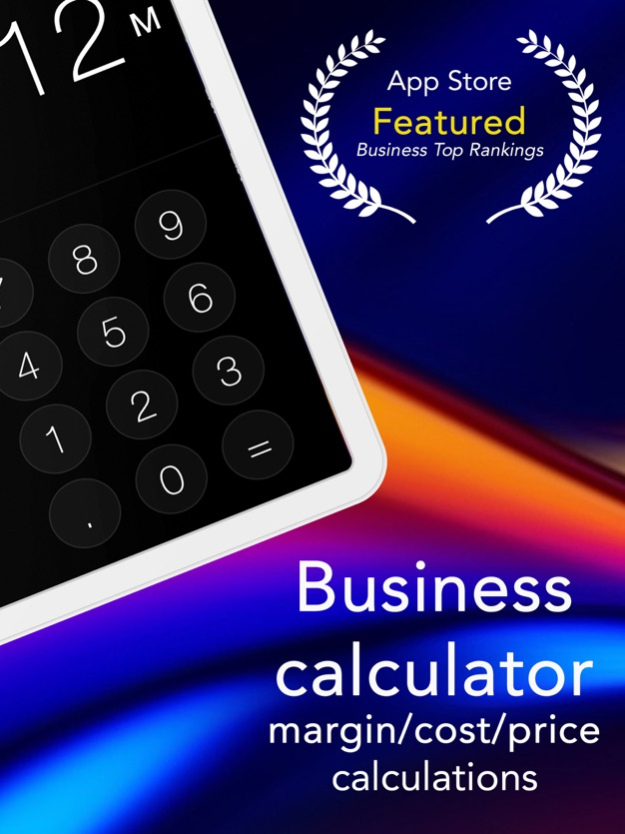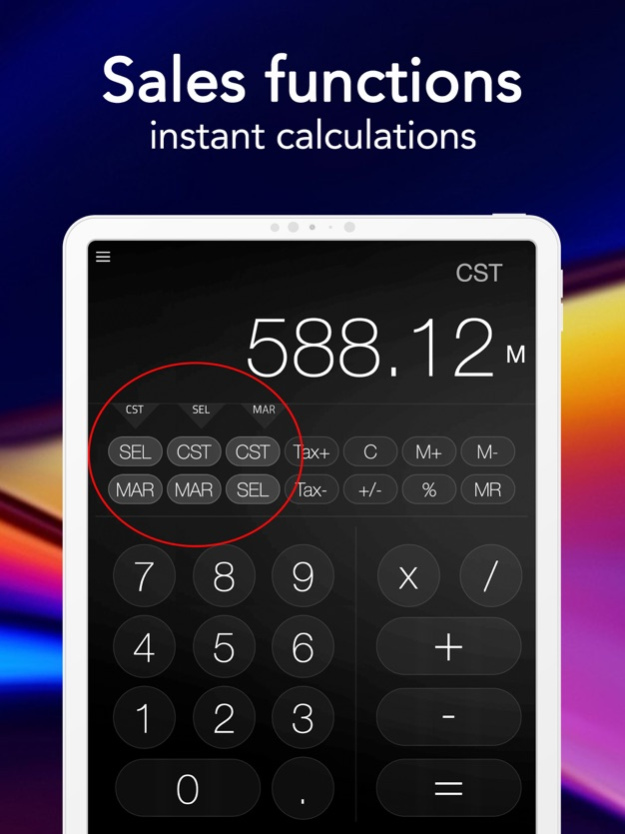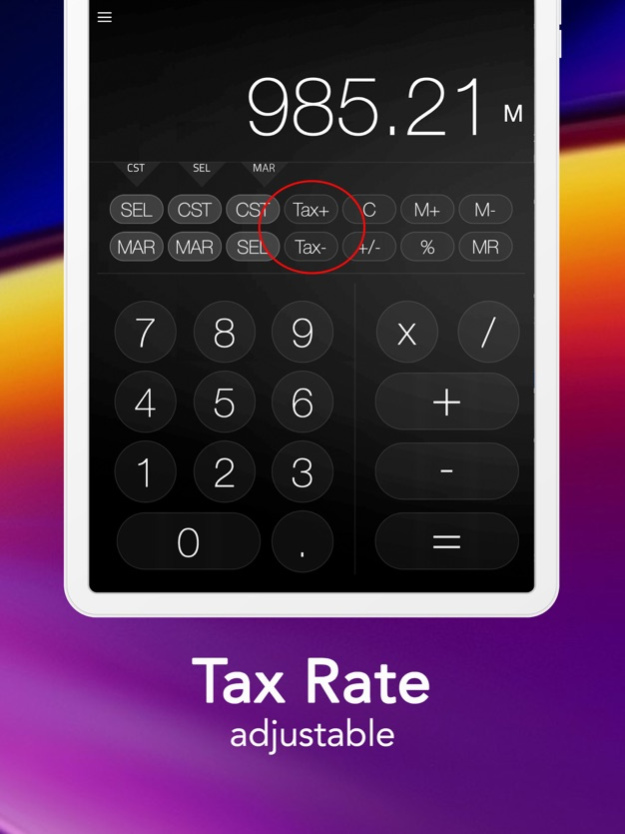CalculatorBiz 3.40
Continue to app
Paid Version
Publisher Description
CalculatorBiz is localized in 8 languages: English, Japanese, French, German, Spanish, Portuguese, Chinese and Russian.
CalculatorBiz is the only App that can really replace your old Business Calculators. It was designed with today’s savvy salesperson in mind. We utilize calculators in the office daily to determine gross profit, sales discounts for bid opportunities, Year-over-Year growth, etc. But none of us likes to bring that cheap, bulky calculator on our business trips when we have a cutting-edge smartphone with us at all times!
Convenient pre-programmed function keys allow you to quickly determine cost/sell/margin calculations. Simply enter any two variables and the third is automatically determined.
The CalculatorBiz app provides a convenient, simple, fast and stylish way to perform all the calculations that are instrumental to you running a successful business, but at a fraction of the cost and without carrying another device. If you work in a sales role you will find CalculatorBiz to be an invaluable tool.
Functionalities:
- Cost Margin and Selling Price pre-programmed functions
- Custom Tax rate
- 1 Touch add/subtract taxes
- Swipe back to delete the last data entry
- Access to Transactions History
- Transactions History export to the Clipboard
- Universal App (iPhone, iPad, iPod)
- Portrait and Landscape Views
- 8 Design Skins
- Key stroke sounds on/off
- All basic calculation functions
- In App tutorial and Support
Aug 30, 2022
Version 3.40
Stability improvements
About CalculatorBiz
CalculatorBiz is a paid app for iOS published in the Office Suites & Tools list of apps, part of Business.
The company that develops CalculatorBiz is Zysco. The latest version released by its developer is 3.40.
To install CalculatorBiz on your iOS device, just click the green Continue To App button above to start the installation process. The app is listed on our website since 2022-08-30 and was downloaded 4 times. We have already checked if the download link is safe, however for your own protection we recommend that you scan the downloaded app with your antivirus. Your antivirus may detect the CalculatorBiz as malware if the download link is broken.
How to install CalculatorBiz on your iOS device:
- Click on the Continue To App button on our website. This will redirect you to the App Store.
- Once the CalculatorBiz is shown in the iTunes listing of your iOS device, you can start its download and installation. Tap on the GET button to the right of the app to start downloading it.
- If you are not logged-in the iOS appstore app, you'll be prompted for your your Apple ID and/or password.
- After CalculatorBiz is downloaded, you'll see an INSTALL button to the right. Tap on it to start the actual installation of the iOS app.
- Once installation is finished you can tap on the OPEN button to start it. Its icon will also be added to your device home screen.